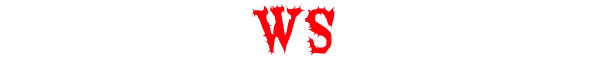Last Updated on October 16, 2023 by Mubashir Rafique
In today’s world, where remote work and digital management are becoming increasingly popular, the debate of VNC vs RDP rages. At a basic level, VNC (Virtual Network Computing) and RDP (Remote Desktop Protocol) allow users to access and control another computer from a distant location. But, diving deeper, one can identify crucial differences that make each tool unique. Choosing between the two can be challenging if you’re unclear about your specific requirements. This article breaks down their distinctions to see which might suit your needs.
1. Origin and Base Protocol
VNC was developed at the Olivetti & Oracle Research Lab and operates based on the Remote Frame Buffer (RFB) protocol. It’s an open standard, which means it’s freely available and can be used or modified by anyone. On the other hand, RDP is a proprietary protocol developed by Microsoft. Because of this, RDP is often seen as being optimized for Windows environments. This difference in their origin also impacts their compatibility with various operating systems.
2. Performance and Efficiency
When considering VNC vs RDP in terms of performance, RDP generally takes the lead, especially in Windows environments. Since RDP is deeply integrated with Windows, it offers a smoother experience on this platform. It transmits data about keyboard inputs, mouse movements, and changes to the screen rather than the whole screen itself. VNC, while versatile and usable across various platforms, can sometimes be slower as it sends the entire screen’s image, consuming more bandwidth in the process.
3. Security Features
Security is paramount, especially when remotely accessing another system. RDP has built-in encryption, making it secure right out of the box, especially for Windows systems. Additionally, RDP uses advanced encryption standards, enhancing its safety. VNC, being open-source, depends on the specific version or implementation. Some versions may offer robust security features, while others might require additional configurations or third-party tools to enhance their security.
4. Cross-Platform Compatibility
One of VNC’s notable strengths is its cross-platform compatibility. It can connect devices across different operating systems, like Windows, macOS, Linux, and even some mobile OSs. This makes VNC a favorite for diverse environments with multiple operating systems. RDP, primarily developed by Microsoft, is best optimized for Windows. While RDP clients are available for other OSs, they might not offer the same seamless experience as Windows.
5. User Experience and Features
ConnectWise states, “RDP users can’t share screens, which may be a deal-breaker for you, but that’s because the associated instruction sets don’t use much bandwidth. VNCs send and receive pixels that use more bandwidth. Because of this, VNC can be slower, which means RDP tends to perform better.”
RDP is often the preferred choice for those who prioritize a rich and seamless user experience, especially in a Windows-centric environment. It supports audio redirection, file transfer, and printer redirection, enhancing its utility. VNC, on the other hand, offers a more basic user experience. While it ensures remote access across various devices and OSs, it might not provide the same depth of features and integrations as RDP.
Understanding the differences between VNC and RDP is essential for making an informed decision tailored to one’s needs. Both tools have their strengths and applications. If you’re in a diverse environment with multiple operating systems, VNC could be your go-to. However, RDP might be more appropriate for those deeply entrenched in the Windows ecosystem seeking a richer feature set.